Hi friends,
Today I will show how you can change the name “ Recycle Bin “ to your desired name.
To do this, you have to go to the Windows Registry. But be aware of any mistake in windows Registry than can create problems for your Windows.
Now follow the guidelines
- Go to Start button and type regedit in the Run box and press Enter.
- Now browse “HKEY_CLASSES_ROOT > CLSID > {645FF040-5081-101B-9F08-00AA002F954E} > ShellFolder
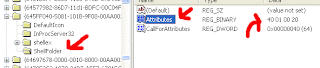
- Change the value from “ 40 01 00 20” to “ 70 01 00 20”
- Close Registry Editor and Restart your computer.
- You will see the effect and now you can rename the “ Recycle Bin” to your desired name just right clicking on the “ Recycle Bin”.
If you feel any problems renaming the Recycle Bin.
Then don't forget to submit your comment below.






