New windows 7 taskbar offer Thumbnail Overview, AeroPeek, overriding the default Thumbnail icon, and surfacing tabs and documents from a Multi Tab or Documents Interface.Below is the screenshot of Windows 7 taskbar.
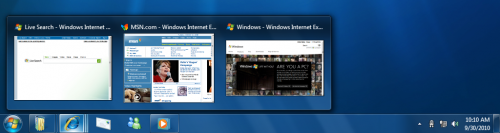
Taskbar display only icons and no names which is a different approach than previous.

It is possible to change the order of each icon in the taskbar which is definitely most interesting for us.
If you want to pin a application at a certain postion in the taskbar then it is also possible so that you will find it available alwayse in the same spot which was possible only in Quick launch area in previous version of OS.
Simply a right-click on an icon in the Taskbar will open a list called Jump Lists. This is aslo so interesting feature for new Taskbar. This lists offer you to access to the last used files, documents or websites you visited. Jump List also contain playing all music tracks or resuming a playlist.
.png)
System Tray of Taskbar is also in new face. After installing windows 7 only four icons are displayed named as Volume, Power, Network and Action Center. Notifications are suppressed by default but can be changed in the options just right-clicking on that. User can change icon status in the system tray from the options.

A new feature called Aero Peek is awesome really. If you moves mouse over that panel all open windows become transparent making the desktop shine through but right clicking on it will show the desktop again. When you hoevering mouse over it the Aero Peek is then in effect.
You can also change the color of Taskbar and its transparency levels too. we hope more new feature come with the final release of Windows 7




