 Annoying alets or prompts is appeared often in Windows Vista. Windows Vista cosnsistently prompts you for any changes related software installtaion or system updates. We understand that these are to enhance the security in Windows Vista. Sometimes these are too much boring and disturbing when you work with some important matters. But these alert we can easily disable following the steps below.
Annoying alets or prompts is appeared often in Windows Vista. Windows Vista cosnsistently prompts you for any changes related software installtaion or system updates. We understand that these are to enhance the security in Windows Vista. Sometimes these are too much boring and disturbing when you work with some important matters. But these alert we can easily disable following the steps below.1. Go to Start
2. The Control Panel
3. Click " User Accounts and Family Safety"

4. Then click " User Accounts"
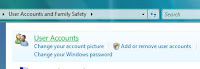
5. After that click " Turn User Account Control on or off"
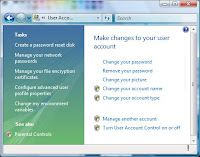
7. Done and Enjoy
Don't forget to submit your comments below





